
How often do you get an email from some site you barely use warning you that your account might be compromised? Can you type your password without thinking about it because it’s someone’s name or a special date and it’s the same for several sites?
I have bad news: you have a weak password.
This isn’t life threatening, but it can be threatening to the safety of your private data. A strong password protects you and your vital information from outside threats. If you keep your social security card guarded and hidden, why not give the same treatment to your passwords?
It’s tempting to just use your dog’s name every time. Fluffy123 is easy to remember, especially if you use it for every account you have. But the downside is it’s easy to figure out.
It’s recommended that a strong password is made up of a certain amount of numbers and uppercase and lowercase letters, changing throughout all your online accounts. How are we supposed to remember something like that? Of course you’re going to use Fluffy123 for everything; that’s much easier!
A good password is worth the hassle, and there are a thousand and one safe ways for you to store and manage which goes where. It’s as easy as riding a bike; you just have to learn how.
Guidelines for Strong Passwords
So what exactly makes a password strong?
When you sign up for a site, the requirements to make a password are fairly minimal which can often lull you into a false sense of security. Your goal length should be 12-15 characters, with various letters, numbers, and symbols.
Go for length above all else: that’s what matters the most. Experts recommend using a short sentence rather than a word, but try to stay away from pop culture references. Those are some of the most easy to guess.
An example looks like: “Ilovegoingtothebeach”. For extra security, try to scatter numbers and symbols throughout, so you’ll have something that looks like: “I!lovegoing4tothe&beach8”.
And remember, no matter how good your password is, don’t use it for every single site. If one account is hacked, all your online data goes down like a row of dominoes.
It might seem like overkill to change your already complicated password every time you want to join the newest knitting club website. What’s the harm if you keep it the same? You don’t have much to keep safe. And for sites like that – maybe you can use the “sentence” method and you can sometimes repeat your passwords.
However, we do not recommend the “sentence” password for anything that truly must be secure. For your website, any kind of personal information, social networks, or any financial institution – NO WAY. Instead keep it as safe as possible by using a password generator as we discuss below.
Checking Password Strength
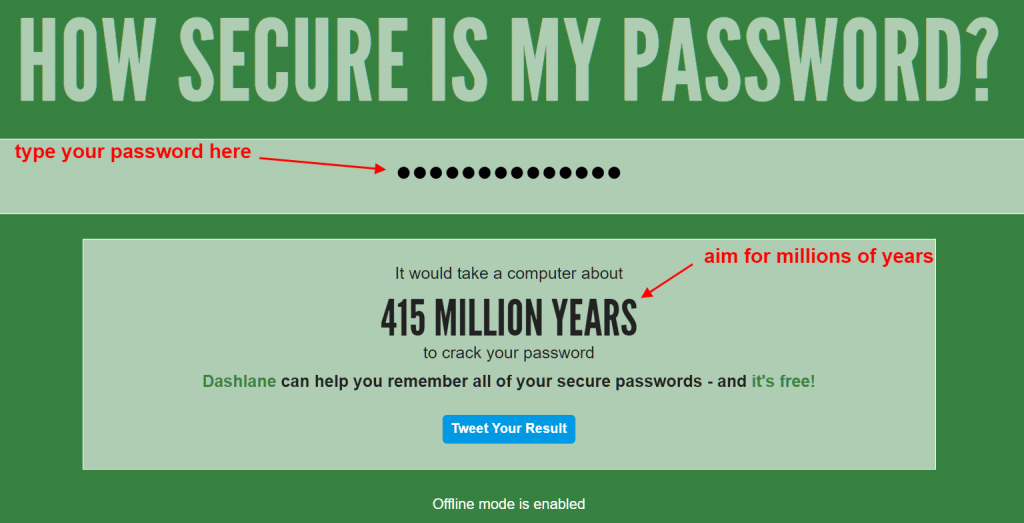
It can be tough to gauge when your password is able to withstand hacking. Thankfully, it doesn’t have to be a guessing game. Although there are sometimes sign up pages that will tell you how strong your password is, there are more reliable options out there.
Rather than buy a program, we recommend using How Secure Is My Password. This website is incredibly simple and easy to use. Enter your intended password into the provided space, and presto! The site tells you exactly how long it would take a computer to crack your password.
I typed one of my old passwords in and it was plenty jarring to see that it would take a hacker a whopping five seconds to access all of my personal data! Thankfully, I phased out of my simpler password years ago. My new one would take MILLIONS OF YEARS. And after further experimentation on the site, I got it up to 2 billion years.
Don’t worry, it won’t save any passwords. It’s a safe and free tool with no sign up attached. The higher your amount of hack time, the better. Ideally, it should take a computer many, many years to crack.
Play around and see how you can make your current passwords better, or what a new password could do for you.
Managing Your Passwords
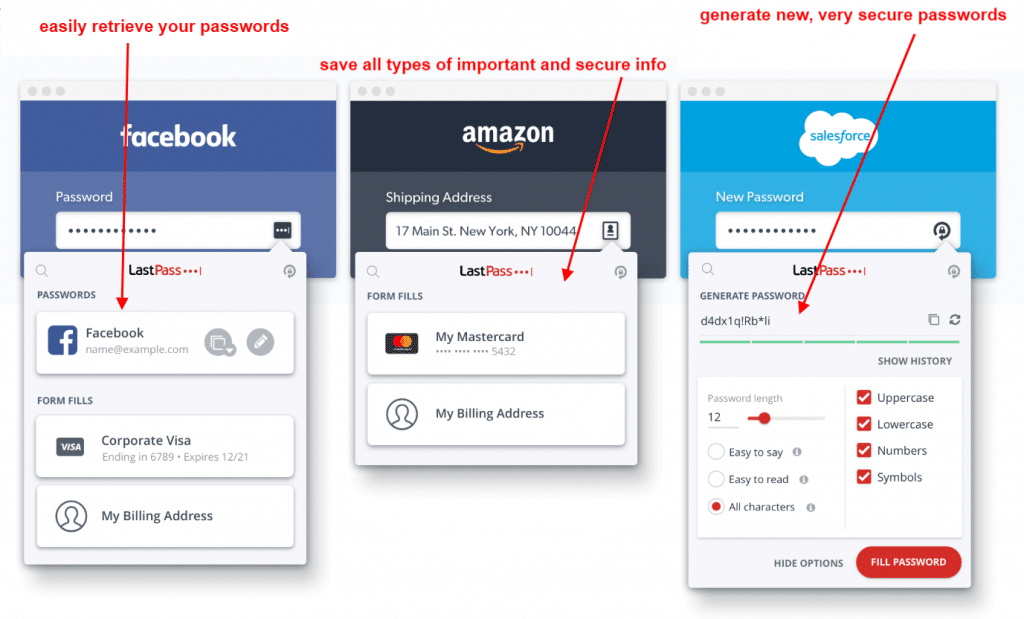
It’s as easy to come up with gibberish passwords as it is for Kenny G to play the sax. (Sorry, I was in a Lite Jazz mood when I wrote this) The challenging part is remembering which password goes where.
Unless you have a photographic memory, that can be an incredibly frustrating process. Clicking on ‘Forgot Password’ can feel shameful; when you’re resetting on all accounts, the only hacker you’re keeping out is yourself. And of course – trying to remember your passwords when you have to change them every time is impossible.
However, there’s a solution to exactly that. Password Management Tools are a recent innovation that help by saving all of your passwords in one place. No, we don’t mean by typing them into Notebook or a Google Doc. Many have special features that form fill on your behalf, saving you the time and energy of typing out mailing info or your credit card number.
We recommend LastPass, one of the biggest and best Password Management Tools on the market. The premium version is a mere three dollars per month, but if that’s still too pricy there’s a free version that does just as well.
17.8 million people use LastPass, which is a big recommendation from the court of public opinion. It’s also been covered by the New York Times, PC Mag, NPR, and more. We vouch for it, trusted news sources vouch for it, and so do millions of people.
LastPass has a lot of great and helpful features that can work with you to get the best password organization possible. You can use your own passwords, or allow LastPass to generate strong options for you!
We highly recommend you use it to generate your passwords and save them. This is the most secure thing you can do!
Protecting Yourself is Important
At the end of the day, your personal data is important. Numbers and letters are what allow us to work, shop, and play. It’s alarming to think that such important data is protected by just another series of numbers and letters.
It’s important to make that protection as strong as possible, and we don’t have to do it alone. Technology has made it simple to improve our password security and keep it locked online for easy and simple retrieval. At the end of the day, isn’t it easier to remember one password over ten?
What are some changes you can make to strengthen your passwords?
